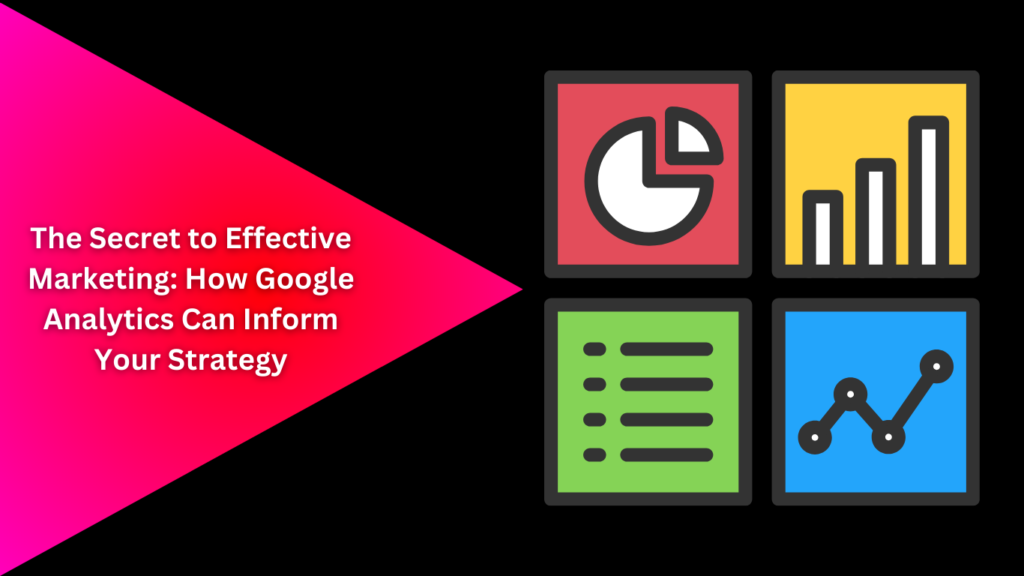In today’s digital landscape, marketing decisions must be based on data, not guesswork. This is where Google Analytics, one of the most powerful and widely-used tools for tracking and analyzing website traffic, comes in. By utilizing Google Analytics effectively, marketers can gain invaluable insights into how users interact with their websites, where traffic is coming from, and which campaigns are delivering results. But how exactly can you use Google Analytics to improve your digital marketing efforts? Let’s dive into the key ways this tool can inform your strategy and drive better marketing decisions.
1. Why Google Analytics Is a Game-Changer for Digital Marketers
Digital marketing isn’t just about having an online presence—it’s about making informed decisions that maximize ROI. Google Analytics gives you access to a treasure trove of data about your website visitors, how they interact with your content, and where you can make improvements. By understanding this data, you can craft more personalized and effective marketing strategies, optimize campaigns, and track performance in real-time.
In short, Google Analytics helps marketers move from assumptions to certainty, offering the insights needed to tweak and refine their strategies for greater impact.
2. What Is Google Analytics? A Quick Overview
Google Analytics is a free, web analytics service that tracks and reports on website traffic. It helps you understand how users are finding your website, what they do once they’re there, and how they engage with your content. The platform allows you to monitor key metrics like pageviews, session duration, bounce rates, and conversions.
Setting up Google Analytics typically involves adding a tracking code to your website. Once it’s up and running, the tool begins collecting data on your website’s performance, allowing you to generate reports and insights tailored to your business goals.
3. How Google Analytics Helps Marketers Make Data-Driven Decisions
Data-driven marketing refers to the process of using data to inform your decisions, targeting, and strategies. Google Analytics helps you make better decisions by offering insights into various aspects of your marketing efforts, such as:
- Audience Behaviour: Who is visiting your site and what are they doing?
- Traffic Sources: Where are your visitors coming from? Are they clicking on paid ads, organic search results, or social media links?
- Conversion Tracking: Are your visitors taking the actions you want them to, like signing up for a newsletter or making a purchase?
By analyzing this data, marketers can identify what’s working, what’s not, and where to focus their efforts to improve results.
4. Understanding Key Google Analytics Metrics to Focus On
To get the most out of Google Analytics, it’s important to understand the key metrics that will help you measure success. Here are some of the most crucial metrics to focus on:
- Audience Metrics: These include demographic data (age, gender, location) and interests. Knowing your audience helps you tailor your messaging and content.
- Acquisition Metrics: These tell you how visitors are finding your website, whether it’s through organic search, paid ads, social media, or other referral sites.
- Behaviour Metrics: These track user interaction on your site, such as bounce rate (percentage of visitors who leave after viewing one page), average session duration, and pageviews per session.
- Conversion Metrics: These are critical for measuring the effectiveness of your marketing campaigns. This includes goal completions (e.g., sign-ups, purchases) and eCommerce tracking for online stores.
5. Using Google Analytics to Analyze Website Traffic and User Behaviour
Once you understand your audience and have your metrics in place, you can start diving into how users are interacting with your site. Google Analytics offers various reports to help you assess user behaviour, such as:
- Behaviour Flow: This shows the path users take through your website. You can see where users enter, what pages they visit next, and where they drop off.
- Landing Pages: By reviewing which pages have the highest traffic, you can better understand what’s drawing visitors to your site and whether these pages are effectively converting visitors into customers.
- Exit Pages: Identifying pages where users tend to leave your site can highlight problem areas, such as confusing content, slow load times, or poorly optimized landing pages.
By tracking these behaviours, you can tweak your site’s layout, content, or call-to-action buttons to improve user experience and retention.
6. How to Track and Measure Marketing Campaigns with Google Analytics
Tracking the success of your marketing campaigns is a must for optimizing performance. Google Analytics allows you to monitor various campaigns across different channels, whether it’s a paid Google Ads campaign, an email marketing blast, or a social media push.
Here’s how you can do it:
- UTM Parameters: These are tags you can add to URLs in your campaigns. For example, when sharing a link to a blog post in an email, you can append UTM parameters to track the campaign source, medium, and name. This helps you understand which channels are driving the most traffic.
- Campaign Reports: Google Analytics provides dedicated reports that show you how well your campaigns are performing, allowing you to compare metrics like conversions and traffic from different sources.
By monitoring these metrics, you can refine your campaigns and focus on the most effective marketing channels.
7. Using Audience Segmentation to Personalize Your Marketing Strategy
One of the biggest advantages of Google Analytics is its ability to segment users based on various characteristics. Segmentation allows you to understand how different groups of people interact with your site and make more personalized marketing decisions. Here are some ways you can use segmentation:
- Demographic Segments: Target users based on location, age, or gender. If you’re running an international campaign, you can identify which regions or countries are engaging the most.
- Behavioural Segments: Segment users based on actions they’ve taken on your site, like pageviews, time spent on the site, or products viewed.
- Traffic Source Segments: See how visitors from organic search, paid search, or social media behave differently on your site.
Segmenting your audience allows you to tailor content, messaging, and offers to different customer types, increasing the chances of conversion.
8. Setting Up and Tracking Goals: Turning Visitors into Conversions
Google Analytics’ goal tracking feature is invaluable for measuring your website’s effectiveness. Goals can include a wide range of actions, such as completing a purchase, submitting a contact form, or downloading a resource. Here’s how to set them up:
- Set Specific, Measurable Goals: Determine the key actions you want users to take on your site. This could be completing a checkout, signing up for a newsletter, or engaging with a product page.
- Monitor Goal Completions: Once goals are set up, you can track completions in the Conversions section of Google Analytics. This helps you see how well your site is turning visitors into customers or leads.
- Funnel Visualization: Use Google Analytics’ Goal Funnel feature to visualize the path users take toward completing a goal. This helps identify where users drop off and where you need to make adjustments.
By tracking and optimizing goals, you ensure that your marketing efforts lead to real, measurable outcomes.
9. Improving User Experience (UX) Based on Google Analytics Insights
Your website’s user experience (UX) plays a significant role in converting visitors into customers. Google Analytics provides data that can help you optimize UX and improve conversion rates:
- Bounce Rate: A high bounce rate may indicate that visitors aren’t finding what they’re looking for. It could also suggest issues with page load time or poor design. Identifying pages with high bounce rates can give you a starting point for improving UX.
- Session Duration and Pages per Session: If users are spending very little time on your site, it could mean your content isn’t engaging enough. Look for opportunities to improve content quality, navigation, and design.
Regularly reviewing user behaviour and optimizing your website based on insights from Google Analytics can significantly enhance the user experience.
10. Google Analytics for Reporting and Continuous Optimization
The best way to use Google Analytics is not as a one-time tool but as an ongoing resource for optimization. Regular reporting and data analysis help ensure your marketing efforts stay on track and evolve based on real-time insights.
- Custom Dashboards: Set up custom dashboards to monitor the most important metrics for your business. This way, you don’t have to sift through multiple reports to get the data you need.
- Automated Reports: Google Analytics allows you to schedule automated reports, which can save time and help you stay updated without having to log in regularly.
By making data-driven adjustments based on these reports, you can continuously improve your marketing strategy over time.
Conclusion: Using Google Analytics to Continuously Improve Your Marketing
Google Analytics is more than just a tool for tracking website traffic. It’s a powerful resource that can inform and optimize your entire marketing strategy. By analyzing data on your audience, campaigns, and conversions, you can make smarter, more effective decisions that drive business growth.
Remember, the secret to effective marketing isn’t just about collecting data—it’s about using that data to continuously improve your strategies. Start diving into Google Analytics today, and let the insights guide you to better results.